So we need to update all G10 servers which reside in a cluster.
I should mention we need to install ilorest in order to be able to that.
Then I have provided the process here:
ESXi Root HPE iLO Username & Password
$ilousername = 'ILOUSER'
$ilopassword = 'ILOPASS'
vCenter and Cluster Name
$Vcenter = "VC_ADDRESS"
$Cluster = "CLUSTER_NAME"
Getting all hosts on the specified cluster which their states are connected
Connect-VIServer $Vcenter
$Hosts = Get-Cluster -Name $Cluster |
Get-VMHost |
Where {$_.ConnectionState -eq "Connected"}
These tasks will be run on each hosts
foreach ($vihost in $Hosts) {
Putting Host into MaintenanceMode (DRS needs to be enabled)
Write-Host -Object "Entering $vihost into MainenanceMode" -ForegroundColor Cyan
Get-VMHost -Name $vihost | set-vmhost -State Maintenance -Evacuate | Out-Null
Getting iLO IP address, Uploading
Write-Host -Object "Update BIOS on $vihost" -ForegroundColor Cyan
$esxcli = Get-EsxCli -VMhost $vihost -V2
$HPServer = $esxcli.hardware.ipmi.bmc.get.Invoke() | Select -ExpandProperty "IPv4Address"
Write-Host -Object "iLO IP is $HPServer" -ForegroundColor Cyan
Updating BIOS with iLOrest
You need to specify iLOREST and BIOS fwpkg file location
cd "C:\Program Files\Hewlett Packard Enterprise\RESTful Interface Tool\"
.\ilorest.exe login $HPServer -u $ilousername -p $ilopassword
.\ilorest.exe fwpkg C:\G10\BIOS\I41_2.76_02_09_2023.fwpkg
Start-Sleep -s 5
Reboot Host
Write-Host -Object "Rebooting ESXi $vihost" -ForegroundColor Cyan
Get-VMHost -Name $vihost | Restart-VMHost -Confirm:$false | Out-Null
Start-Sleep -s 300
Exiting Host from MaintenanceMode
Write-Host -Object "Exiting $vihost from MainenanceMode" -ForegroundColor Cyan
Get-VMHost -Name $vihost | set-vmhost -State Connected | Out-Null
}
Disconnect-VIServer -Server * -Force
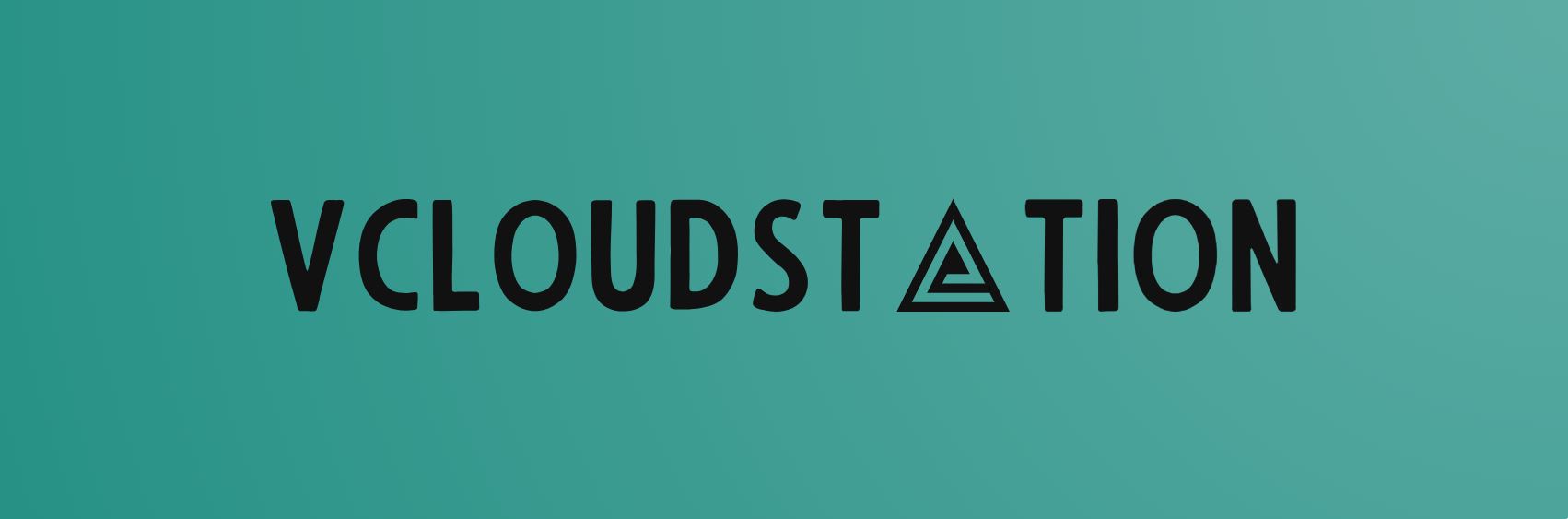 A Virtualization Universe!
A Virtualization Universe!


